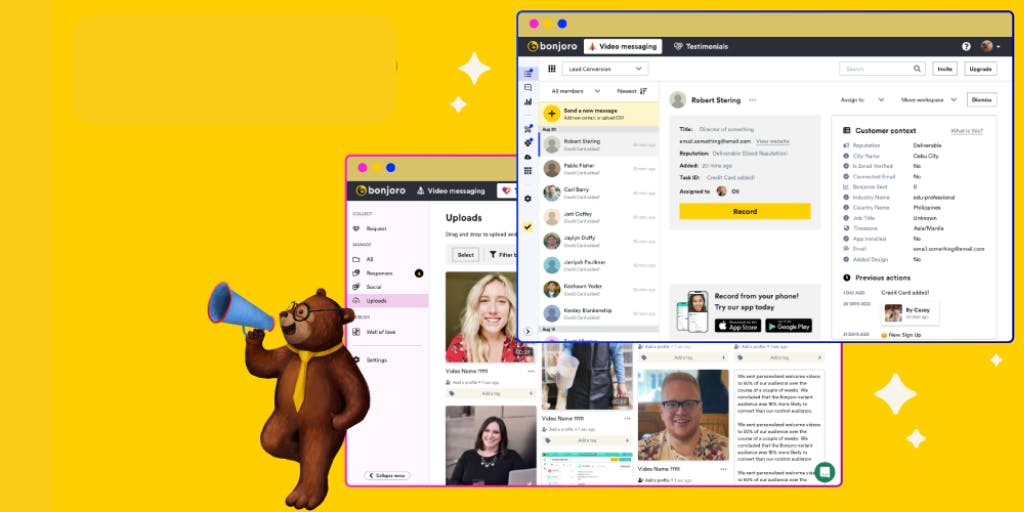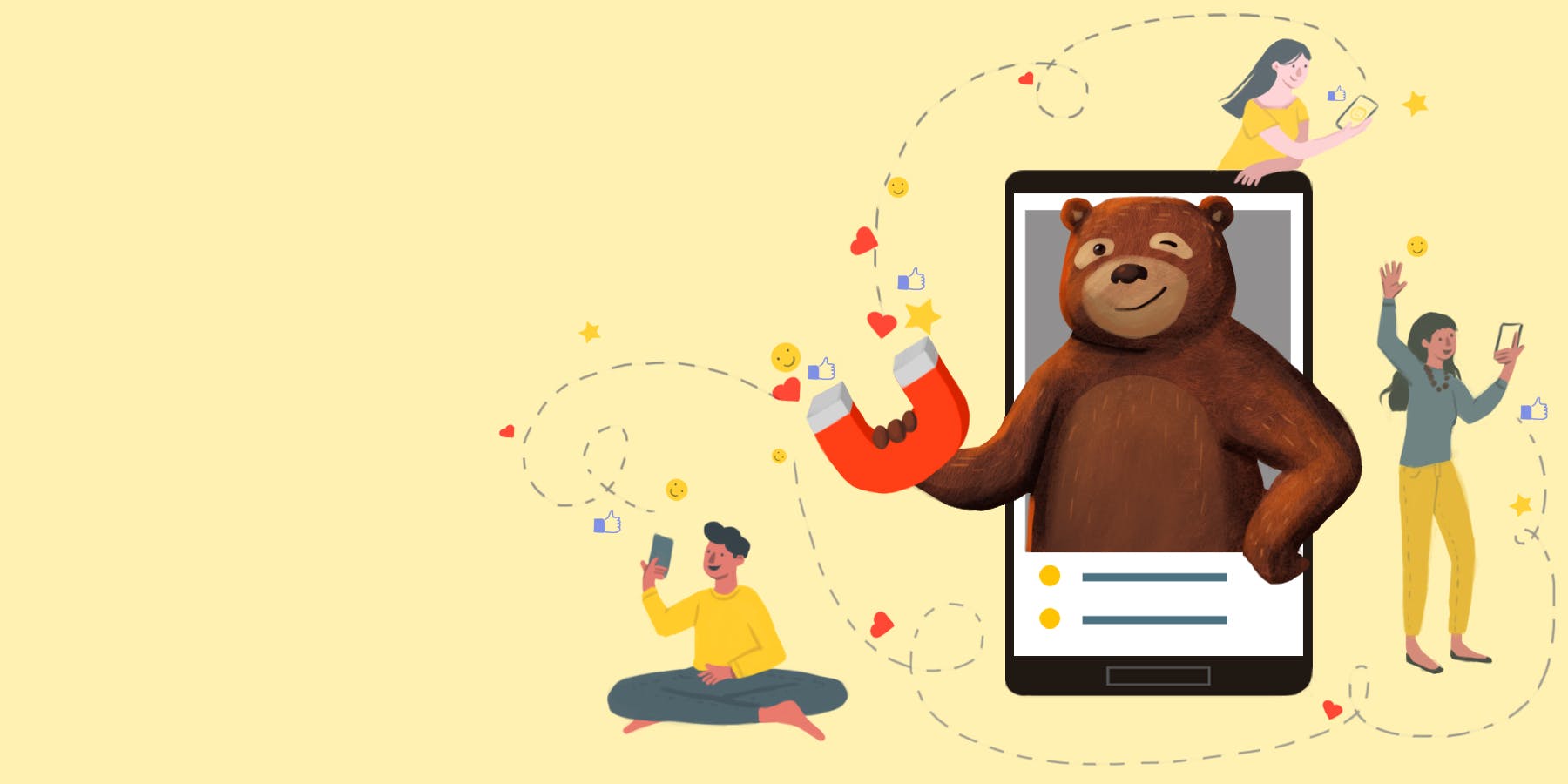We'll be honest, Bonjoro's UI was getting a little dated, and dare we say it, creaky.
When we launched Bonjoro, it worked pretty well, but as we added new features and new ways to help you scale great relationships with your customers, it got harder and harder to surface those features under the constraints of that original UI.
Over the past 12 months we have also done a TON of customer discovery calls, and the message was clear, Bonjoro's UI was getting confusing for power users, let alone newbies.
So today, we wave goodbye to Bonjoro 1.0 (see screenshot below), and usher in a new UI in preparation for a fully fledged Bonjoro 2.0 coming in the next few weeks (read down to learn more about Bonjoro 2.0)
Alas poor Bonjoro 1.0, I knew him well 😢
NEW Navigation Bar
OK, let's get this UI party started. The first change you'll notice is your brand new navigation bar.
Bonjoro is now broken down into a Tasklist where you keep on top of all the personal videos you need to send, and three features designed to support your video sending efforts: Replies, Results, and Message Templates.
Tasklist (top level navigation)
- Tasks (within Tasklist)
- Replies (within Tasklist)
- Results (within Tasklist)
- Message Templates (within Tasklist)
Supporting the Tasklist, is the option to power your Tasklist with Workflows by connecting with the tools (CRMs, ESPs) you already use. Think of this as the engine of your Tasklist, where actions taken by your customers can trigger Tasks, so you can send personal and timely video messages to them.
Let's dive into more detail on how this all works in practice....
To-Do list is now *Tasklist*
The Tasklist is the centre of your Bonjoro experience - it's how we help you organise and do great work.
Contacts that are added manually or through a Workflow will be placed in the list as a task until you can send them a message, then they drop off the list.
You can see my Tasklist here. I have a Workflow feeding in all the contacts that missed my webinar yesterday - I'm going to send them all a personal video, with a link to a recording of the webinar, to ensure they feel valued and supported.
At Bonjoro we have an internal mantra: "Automate processes, but never relationships".
This is what the Tasklist is all about - it's the beating heart of your efforts to connect with customers and create growth in your business through doing work that really matters and has an impact.
Here are all the things you can do on the new Tasklist:
- Record your videos
- Manually add a single Task, or multiple via CSV upload / Group / Automation
- Assigning/Deleting/Bulk actions
- Edit Names/ Emails / Notes
- View your Bonjoro Tasks from Newest to Oldest
- See History for that contact (previous Bonjoros)
- Use Roll Ups to send 1 video to a group of customers (only on the Grrrowth Plan)
You can read about how all of this works in our support doc here.
Automations is now *Workflows*
As we said earlier, you can think of Workflows as the engine of your Tasklist, where actions taken by your customers can trigger Tasks, so you can send personal and timely video messages to them.
We integrate with a number of CRM's, Mailing lists, and other tools such as Patreon - you can find our list in the Integrations section of the site here.
A workflow enables you to:
- Notify yourself or a team member when a customer or lead performs a specific action, for instance - converts to a paid account. A "task" is created in your list to then send this customer a message.
- You can also send results back to your software to trigger future actions.
Just follow the steps in the Workflow wizard to connect your software and create your own workflows. For instance you could create a new Bonjoro task for a "New User" or a "Tagged User" in your CRM.
When creating a new Workflow, "custom attributes" let you display CRM data before you record a message, to help you personalise the message quickly. For instance, show their country, language and what steps they have taken in your funnel (you can read more about attributes here)
OR use Zapier for everything else
We use Zapier to connect into 1000 more softwares, see if yours is here: https://zapier.com/app-directory/bonjoro/integrations
To set up a Zapier connection head to Workflows > Zapier > Add A Zap.
You can read more about the huge number of custom workflows you can build with Zapier here
NEW Replies
When recipients reply to your videos we’ll notify you, and you can view and respond to them here. This is the perfect place to build those relationships with leads and customers, and move them towards taking an action that will ultimately grow your business.
N.B. Conversations where you have not yet replied will be elevated to the top of the list, so you can action them first.
You can also see a full and detailed breakdown of the delivery history of your videos. We're committed to being the absolute best-in-class when it comes to video-email deliverability, so we're fully transparent on delivery events, right down the last details. If your Bonjoro delivery fails (if you mistyped, or got a fake email, that was non-deliverable, we ping you a notification so you can correct it and re-send). You can read more about deliverability and getting the best open/view rates here.
We track delivery of all your video messages, though it's worth noting that it will act slightly different if you connect your email to Bonjoro via oAuth (Gmail, O365, Hotmail etc) or "Verified Domain". Here's a quick breakdown of the difference, and why we always encourage connecting your email via Verfied Domain:
oAuth (Gmail, O365, hotmail etc): We track that the messages has been passed on for delivery to gmail or Outlook - we cannot track a delivery receipt from the recipients mail server.
Verified Domain: We track sending and delivery receipt. Click on your result form the list and check the entries under 'Delivery history'
NEW Results
Using Bonjoro is ALL about getting great results for your business - whether that's increased lead conversions, more engaged customers (to increase retention rates and lifetime value), or more up-sells, reviews and referrals from loyal customers. And the new Results tab on your Tasklist is the place to track all of the increased engagement you're getting from sending your videos.
Each Bonjoro shows the actions that have been taken on it.
- Paper plane icon: Delivery success
- Email icon: Opens of each Bonjoro delivery email sent.
- Play icon: How many views (hover for number)
- Heart icon: This shows when the "Thank you" icon is clicked on a Bonjoro
- Arrow icon: If your CTA button has been clicked
- Replies: Replies typed by recipients on your video's landing page
You'll also see an overview of all your team results, and you can filter these on the right hand side dropdown.
To see more detail on any sent message click on it on the left. You can hover over icons for more detail on interactions, or click "Delivery history" for full detail on all action history, and you can see the message template you included too.
You can also easily filter and search your results.
There are three drop down filters and a search function to help manage your results.
- Use the 'Team' drop down to filter results and see only their sent Bonjoros.
- Use the 'Interaction' drop down to filter results by opened, viewed, thanked or clicked results
- Use the 'Time' drop down to filter by timeframes for sending.
- Use the search feature at the top right of the header bar to search for individual Bonjoro recipients by their name or email address
We also added a few other neat tricks here:
1. Video-replay pane: Click on the image of your message to play.
2. Open original to see the branded message.
3. Click resend to resend in an email of your choice.
4. Click the X to delete any message.
Read more about the new Results features here.
NEW Message Templates
Message Templates is where you get to make your email layout and landing page as YOU as possible. A design & message tells a lot about a person/company. We want to make sure that your customers not only receive an amazing video from you, but that they know from the get go what kind of business you are before they hit play.
Templates also help you align your videos with your own sales, marketing and CS objective. So for example, you could have a template for booking calls with new enquiries, a template for onboarding new customers, or templates for any other event in your customer journey.
If you want to know more about how to use videos in your own customer funnels to drive growth in your business, you can sign up to our weekly webinar "Video Funnel Mastery" right here.
Here's a bunch of templates I have in my own Bonjoro account - when I think of new and effective ways to connect with Bonjoro customers in our marketing funnel, I just create a new Workflow (to power my Bonjoro Tasklist), and a new Message Template to make sending my videos quick, easy and effective.
N.B. On the $45 Grrrowth plan you can set up multiple Message Templates and select which one you would like to use at the point of sending from the app or desktop. This gives you the opportunity to change individual components like subject line, plain text vs html delivery emails, message text etc to work out which gets the best open and view rates with your audience. Here's some tips on A/B testing:
- Alternate sending between templates each time you do a Bonjoro - this is better practice statistically than sending 50 messages with one template, then 50 messages with another.
- Test in numbers - we recommend doing at least 50-100 Bonjoros in the A/B test to account for natural variations. Ideally even larger numbers should be sent but obviously that will take longer.
- Ensure your email is integrated so Bonjoros are being sent from your own email address to get best results.
You can read more about Message Templates right here.
When is the full Bonjoro 2.0 coming?
This update was a HUGE piece of work for the team here at Bonjoro, and we hope you love the new layout and features we've released today.
BUT, there's more to come.
In just a few short weeks, we'll be rolling out some key updates that will level-up Bonjoro in whole new ways.
At the heart of the update will be a new Campaigns module, that amongst other things, will give you the ability to copy and implement proven video-funnels in your own Bonjoro account with just a few clicks.
Our goal is to lift the lid on all of the tried & tested funnels being used by our customers, so you can spend less time hacking traffic, and more time growing relationships & referrals for your business.
So watch this space - Bonjoro 2.0 is coming before the end of the year.